Integrate Discord Login
This guide will cover how to set up your Discord Login for custom authentication provider.
This feature is available on the Pro and Scale plans.
Setup Discord Oauth
-
Login to Discord Developer Portal and create a new application.
-
Copy the
Client IDandClient Secretfrom the Client information section. -
Under the OAuth2 tab, add the redirect URL,
https://utxos.dev/api/authto the Redirects section. -
Save the changes.
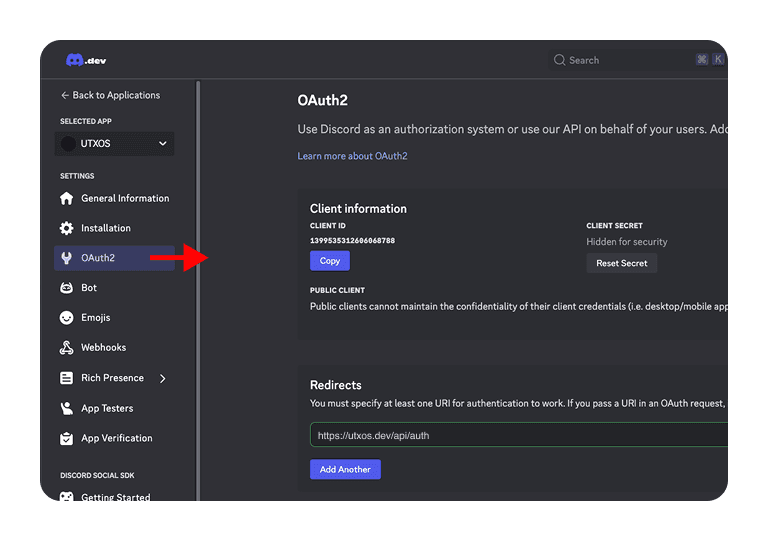
Configure Authentication Provider
-
In UTXOS dashboard, edit this project’s settings and navigate to the Authentication section.
-
Select Discord from the list of providers.
-
Fill in the
Client IDandClient Secretfields with the values from the Discord Developer Portal. -
Toggle the Enable switch to enable Discord Login.
-
Click on the Save project settings button.
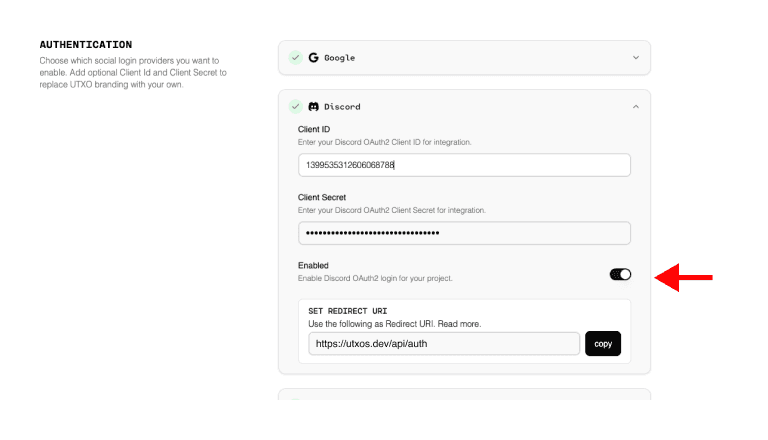
Test Discord Login
-
Go to your application and connect wallet.
-
Click on the Login with Discord button.
-
You will be redirected to the Discord login page.
-
Login with your Discord credentials.
-
You will be redirected back to your application.
-
You have successfully integrated Discord Login with your application.